A Mac bootable DVD is one which lets the user to rectify each problem caused by their Mac OS X, which may further lead to the Mac boot failure at any time, and it is useful when you need to reinstall Mac OS X. You just need to boot your Mac OS from the help of bootable DVD, launch Disk Utility, and finally fix the issue. But, when a bootable DVD is not available, you can no longer address the problems with the Mac startup disk, especially if you are running a Mac OS X earlier than 10.8 versions.
On the other hand, those who own Mac OS X 10.8 or a later version can boot from the help of Recovery HD to fix the issues with the boot volume. However, reinstalling the OS X requires a separate bootable DVD, which they do not have, as they were not shipped it along with the Mac machine. Thus, they have to create a separate bootable DVD in order to be able to rectify such problems on their own.
In order to create a Mac bootable DVD requires you to download the installer from Mac Store after purchasing it, and then you have to burn it to a DVD. So, before that make sure that the installer which you purchase is the same as the one that is already installed. Well, you may wonder that why to burn the installer app to a DVD, whilst you can directly boot from it and fix the problems. However, having a physical bootable install media is quite reliable and every user must have it, as you cannot just go online to Mac App Store and download the installer app every time when it is required. Besides, a good number of reasons are also there to have a bootable DVD, a bootable USB, or a like media.
Why you should Create a Bootable DVD:-
If your Mac slows down with the passes of time, applications keep crashing cont., files and folders take more time to open, and many other issues happen, then you are going to lose all of your important data due to Mac boot failure. In such a situation, your system mostly shut down. Your Mac OS X forcibly by holding down the power button until it goes power down.
Well, doing such trick will minimize the issue in the short run, but it may anytime lead to a bigger problem and cause incurable troubles for your Mac OS X. In order to be able to fix such issues, all you need to have is a bootable DVD for your Mac. In case you do not have it, create one by following the below mentioned steps as given below:
1. Purchase Mac OS X Lion or Mountain Lion installer app from the Apple App Store, and then download it on your system.
2. Now, Go to Applications and find the ‘Install Mac OS X <Name of OS X version>.app’.
(Note: Name of OS X version is different for different versions, such as Lion, Mountain Lion, or Yosemite etc.)
3. Once you find the Install Mac OS X <Name of OS X version>.app, now right-click on it and select Show Package Contents in the contextual menu.
4. In the folder than opens, open Contents folder, and then open Shared Support.
5. Search for the InstallESD.dmg file.
6. Now, launch Disk Utility from your system and drag the InstallESD.dmg image file to its left pane.
7. Now, you need to create a bootable DVD, make sure that you have a blank DVD (single-layer or dual-layer) available with you. After that, you can proceed with the below following steps:-
1. Highlight the InstallESD.dmg file in the left pane and click Burn in the toolbar.
2. When it prompts to insert a DVD, insert one.
3. After inserting the DVD, choose your disc burning preferences and proceed.
4. Once disc-burning process is finished, eject the DVD, and you move the Mac installer app to a different location. Using this DVD, you can boot any Mac machine compatible with this version of Mac OS X. However, apart from Disk Utility, you can also use any other disc burning application.
Major Benefits of a Bootable DVD:-
As you all know that you were not shipped a bootable DVD along with your Mac OS X Lion or Mountain Lion system, every time you come across an issue with the boot volume of your system, you need a bootable DVD to repair it. Besides, following are some key benefits of having a bootable DVD:
In a situation when you are not able to install applications on your Mac. Subsequently, you can Repair Disk Permissions of the boot volume using Mac Bootable DVD.
You can reinstall your Mac OS X again, in case some issues lead to Mac boot failure or similar situation.
Cloning of the Mac hard drive volume requires booting from a secondary bootable media. A bootable DVD lets you to clone the boot volume as well as the entire Mac drive at once, including installed applications and user data.
In spite of the aforementioned advantages of having a bootable DVD, a bootable DVD is required to resize the boot volume of your Mac.
Now, you must have understood the significance of a bootable DVD, you must have one for your Mac. Well, you would also be glad to know that some of the best professional Mac cloning apps are able to create bootable DVD from the current boot volume of your Mac. Having such a tool is really great, as you do not have to purchase and download the installer app from the Mac App Store. However, before using such an app, make sure that your Mac boot volume is fine (or it does not have any issue). After that, you can begin with the process to create bootable DVD for your Mac.
On the other hand, those who own Mac OS X 10.8 or a later version can boot from the help of Recovery HD to fix the issues with the boot volume. However, reinstalling the OS X requires a separate bootable DVD, which they do not have, as they were not shipped it along with the Mac machine. Thus, they have to create a separate bootable DVD in order to be able to rectify such problems on their own.
In order to create a Mac bootable DVD requires you to download the installer from Mac Store after purchasing it, and then you have to burn it to a DVD. So, before that make sure that the installer which you purchase is the same as the one that is already installed. Well, you may wonder that why to burn the installer app to a DVD, whilst you can directly boot from it and fix the problems. However, having a physical bootable install media is quite reliable and every user must have it, as you cannot just go online to Mac App Store and download the installer app every time when it is required. Besides, a good number of reasons are also there to have a bootable DVD, a bootable USB, or a like media.
Why you should Create a Bootable DVD:-
If your Mac slows down with the passes of time, applications keep crashing cont., files and folders take more time to open, and many other issues happen, then you are going to lose all of your important data due to Mac boot failure. In such a situation, your system mostly shut down. Your Mac OS X forcibly by holding down the power button until it goes power down.
Well, doing such trick will minimize the issue in the short run, but it may anytime lead to a bigger problem and cause incurable troubles for your Mac OS X. In order to be able to fix such issues, all you need to have is a bootable DVD for your Mac. In case you do not have it, create one by following the below mentioned steps as given below:
1. Purchase Mac OS X Lion or Mountain Lion installer app from the Apple App Store, and then download it on your system.
2. Now, Go to Applications and find the ‘Install Mac OS X <Name of OS X version>.app’.
(Note: Name of OS X version is different for different versions, such as Lion, Mountain Lion, or Yosemite etc.)
3. Once you find the Install Mac OS X <Name of OS X version>.app, now right-click on it and select Show Package Contents in the contextual menu.
4. In the folder than opens, open Contents folder, and then open Shared Support.
5. Search for the InstallESD.dmg file.
6. Now, launch Disk Utility from your system and drag the InstallESD.dmg image file to its left pane.
7. Now, you need to create a bootable DVD, make sure that you have a blank DVD (single-layer or dual-layer) available with you. After that, you can proceed with the below following steps:-
1. Highlight the InstallESD.dmg file in the left pane and click Burn in the toolbar.
2. When it prompts to insert a DVD, insert one.
3. After inserting the DVD, choose your disc burning preferences and proceed.
4. Once disc-burning process is finished, eject the DVD, and you move the Mac installer app to a different location. Using this DVD, you can boot any Mac machine compatible with this version of Mac OS X. However, apart from Disk Utility, you can also use any other disc burning application.
Major Benefits of a Bootable DVD:-
As you all know that you were not shipped a bootable DVD along with your Mac OS X Lion or Mountain Lion system, every time you come across an issue with the boot volume of your system, you need a bootable DVD to repair it. Besides, following are some key benefits of having a bootable DVD:
In a situation when you are not able to install applications on your Mac. Subsequently, you can Repair Disk Permissions of the boot volume using Mac Bootable DVD.
You can reinstall your Mac OS X again, in case some issues lead to Mac boot failure or similar situation.
Cloning of the Mac hard drive volume requires booting from a secondary bootable media. A bootable DVD lets you to clone the boot volume as well as the entire Mac drive at once, including installed applications and user data.
In spite of the aforementioned advantages of having a bootable DVD, a bootable DVD is required to resize the boot volume of your Mac.
Now, you must have understood the significance of a bootable DVD, you must have one for your Mac. Well, you would also be glad to know that some of the best professional Mac cloning apps are able to create bootable DVD from the current boot volume of your Mac. Having such a tool is really great, as you do not have to purchase and download the installer app from the Mac App Store. However, before using such an app, make sure that your Mac boot volume is fine (or it does not have any issue). After that, you can begin with the process to create bootable DVD for your Mac.
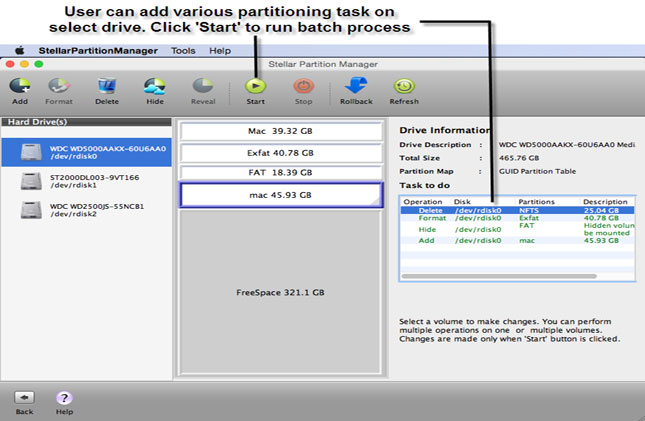










There is a reason why I bought a Mac, it was not to be one of the cool kids that wanted the best of the best. No it was because of the music production I do on it. Hours and hours sitting in front of my Mac copying, pasting, moving, deleting, hour after hour just beating on my Mac in a endless assault to get my work done. That is the key part, my work. I work from home, it is great, but even if it is from home it is still work and it still needs to get done. So my Mac, I have it because it is fast, gets the job done and comes back for more.
ReplyDeleteBut what happens when it doesn't want to do those things anymore?
I move around massive amounts of information and yes even on the almighty Mac this can cause a problem after a while. Things fragment, programs get corrupted issues come up. My light speed Mac slows down to a crawl and all of the sudden I simply cannot get any work done. Because I work from home there is no IT guy to call and ask to come fix it. No instead I have to figure out what is wrong. I am lucky, I did, but not after trying everything under the sun first and wasting countless hours looking for one program that can do what I needed instead of ten programs. One program to lead them all….okay that was a lame Lord of the rings reference, but that program was/is Detox My Mac. A simple to use program that did not just fix my issues, it put my Mac on overdrive again. A few clicks and my Mac was clean and ready to rock and roll again.
Read more here:- http://detox-my-mac.com?duhhf9265hskfhf98346