I want to delete bootcamp partition in Mac Lion which I have installed a few days ago. The windows 7 in bootcamp partition of Mac OS X 10.7 is not running and found corrupted. So, the best solution is to delete the partition and reuse the free space for some other partition.
The Mac application to delete bootcamp partition in Mac Lion , which I used , is Stellar Partition manager. Here are the options available for users:
- Create Mac partition
- Delete Mac partition
- Format Mac Partition
- Hide/ Reveal an existing partition
Steps to delete Windows boot camp partition from Mac disk:
Step 1. Run Stellar Partition manager
The startup window is divided into three panes.
a. Tool bar : It lists all the operations that can be applied on the Mac disk.
b. Left Pane: Heres the list of all the disks attached with your Mac machine.
c. Right Pane: It shows the current status of volumes on the drive , selected in left pane.
Step 2. Select the Windows Partition you want to delete , click “delete” and Start the process.
Note: Its important to note here that if you want to delete a partition on current drive then you must create a bootable DVD and boot your Mac with it. This bootable DVD can be created by this application itself.
How Stellar partition manager is better than Disk utility of Apple?
The easy to understand interface and automatic shifting of free space (free space optimization) are advantages of this partition management tool over Apple disk utility.

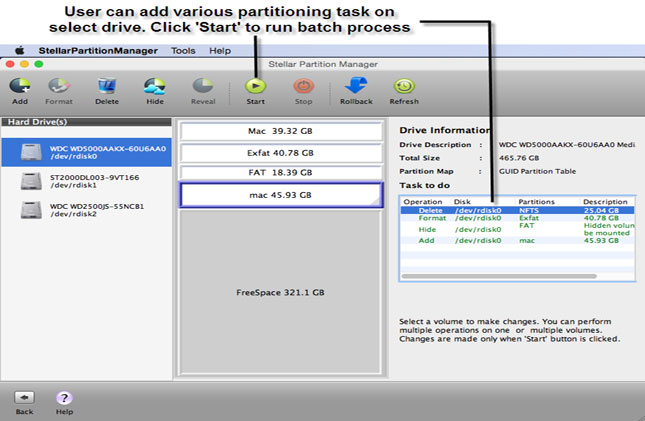










0 comments: