Little background:-
Boot Camp is one of the helpful utility from Apple Inc. by which a Mac user can install Windows on the Mac OS without using a second system.
With the help of Boot Camp, users can use any version of Windows OS on their Mac OS very easily.
After completing the Boot Camp Assistant, you can start your Mac and choose between Windows and Mac OS (as per your suitability) or use the features of both OS.
In short, Boot Camp provides the Mac users to run Windows based programs without buying a second computer and install Windows OS on it.
Boot Camp is a good idea to use PC into the world of Mac and its implementation is also very simple. For using PC on the Mac, you have to create the new partition after repartitioning the Mac hard drive and after that install the Windows OS along with some other system drivers.
Below I have written some of the helpful steps which you should need to know before installing window OS on your Mac OS X:
Install Windows by Using Boot Camp on Mac OS X:-
1. First open the Boot Camp Assistant from /Application/Utilities
(Before you start this process, please make sure to take the complete backup of all of your important files and folders)
2. Now, in the second step, adjust the divider in such a way that it creates the partition of Windows as per the necessary size.
In order to create the two equal size of the hard drive, you should click on the “Divide Equally” button.
Imp: - You can also create a Windows partition of exactly 32 GB by clicking on the “Use 32 GB” button.
3. Upto here, the Windows partition gets started. Now, insert your windows installation disk and start the Installation in Boot Camp Assistant.
4. In the 4th step, select the partition titled as “C: Partition”.
Imp: - You should select the above mentioned partition; otherwise you will end up losing all of your important data from the Mac HD.
5. Now, complete the Windows installation process and finally insert the Mac OS X installation disc to install the drivers.
6. In the final step, restart your system.
Now, you can use your new Boot Camp along with the version of your window. Sometimes, when the Mac users need some extra storage space in the Boot Camp partition, then resizing the boot camp partition come handy.
Resize Boot Camp Partition:-
With the help of Mac partition manager, users can easily resize the Boot camp partition so that both the Windows as well as Mac users have appropriate size of partition.
Taking the appropriate Partition size using Boot Camp, helps the users to maintain the performance of their system continuously.
Boot Camp is one of the helpful utility from Apple Inc. by which a Mac user can install Windows on the Mac OS without using a second system.
With the help of Boot Camp, users can use any version of Windows OS on their Mac OS very easily.
After completing the Boot Camp Assistant, you can start your Mac and choose between Windows and Mac OS (as per your suitability) or use the features of both OS.
In short, Boot Camp provides the Mac users to run Windows based programs without buying a second computer and install Windows OS on it.
Boot Camp is a good idea to use PC into the world of Mac and its implementation is also very simple. For using PC on the Mac, you have to create the new partition after repartitioning the Mac hard drive and after that install the Windows OS along with some other system drivers.
Below I have written some of the helpful steps which you should need to know before installing window OS on your Mac OS X:
Install Windows by Using Boot Camp on Mac OS X:-
1. First open the Boot Camp Assistant from /Application/Utilities
(Before you start this process, please make sure to take the complete backup of all of your important files and folders)
2. Now, in the second step, adjust the divider in such a way that it creates the partition of Windows as per the necessary size.
In order to create the two equal size of the hard drive, you should click on the “Divide Equally” button.
Imp: - You can also create a Windows partition of exactly 32 GB by clicking on the “Use 32 GB” button.
3. Upto here, the Windows partition gets started. Now, insert your windows installation disk and start the Installation in Boot Camp Assistant.
4. In the 4th step, select the partition titled as “C: Partition”.
Imp: - You should select the above mentioned partition; otherwise you will end up losing all of your important data from the Mac HD.
5. Now, complete the Windows installation process and finally insert the Mac OS X installation disc to install the drivers.
6. In the final step, restart your system.
Now, you can use your new Boot Camp along with the version of your window. Sometimes, when the Mac users need some extra storage space in the Boot Camp partition, then resizing the boot camp partition come handy.
Resize Boot Camp Partition:-
With the help of Mac partition manager, users can easily resize the Boot camp partition so that both the Windows as well as Mac users have appropriate size of partition.
Taking the appropriate Partition size using Boot Camp, helps the users to maintain the performance of their system continuously.
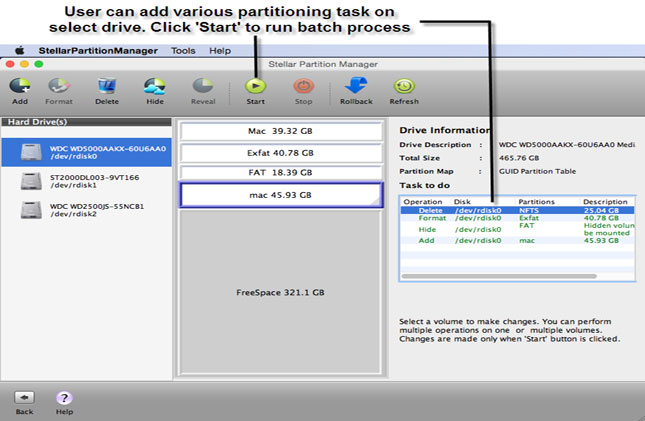










There is a reason why I bought a Mac, it was not to be one of the cool kids that wanted the best of the best. No it was because of the music production I do on it. Hours and hours sitting in front of my Mac copying, pasting, moving, deleting, hour after hour just beating on my Mac in a endless assault to get my work done. That is the key part, my work. I work from home, it is great, but even if it is from home it is still work and it still needs to get done. So my Mac, I have it because it is fast, gets the job done and comes back for more.
ReplyDeleteBut what happens when it doesn't want to do those things anymore?
I move around massive amounts of information and yes even on the almighty Mac this can cause a problem after a while. Things fragment, programs get corrupted issues come up. My light speed Mac slows down to a crawl and all of the sudden I simply cannot get any work done. Because I work from home there is no IT guy to call and ask to come fix it. No instead I have to figure out what is wrong. I am lucky, I did, but not after trying everything under the sun first and wasting countless hours looking for one program that can do what I needed instead of ten programs. One program to lead them all….okay that was a lame Lord of the rings reference, but that program was/is Detox My Mac. A simple to use program that did not just fix my issues, it put my Mac on overdrive again. A few clicks and my Mac was clean and ready to rock and roll again.
Read more here:- http://detox-my-mac.com?duhhf9265hskfhf98346