Keeping our Mac OS X up-to date is important for both systems prospective as well as to improve our productivity.
There are various tips and tricks which the experience Mac user uses in order to keep their Mac OS up-to date with latest tools and technology.
The points, which are listed in this article, will definitely help in keeping your Mac system running like an elite system. And, the good thing is it only takes few minutes to run them and no money is needed from your pocket.
1. Remove the un-wanted login items:
Login items are automatically launched at the time of Mac startup.
Some of these items are required for the proper functioning of their respective applications but with the passes of time you may end up adding more and more startup items, which consumes lot of CPU resources.
If you are not using particular software then you can always gain lot of your Mac resources by removing the software completely from the startup items.
2. Keep plenty of free disk space:
Startup disk space is most important part in the entire hard drive of your Mac OS. If your startup drive is full, then it might affect your Mac performance.
It also affects your system ability to automatically defrag the drive.
A startup drive that doesn’t have enough space can cause the Mac OS to boot slowly and also create problem at the time of launching an application and sometimes prevent the application from running.
3. Close your Web-browser:
You may be surprised to know that some of the default settings, which your browsers use to run in a snappy fashion, will directly affect the overall performance of your system.
This is because modern web-browser caches the data from web page you view and immediately gives you that webpage when you try to load it next time.
Although, it is useful for those users who keeps their browser open for most of the time and visit hundreds of websites daily.
But, it affects the browsing performance as the browser takes more memory to store the cached content.
4. Reduce the Widgets:
Widgets are the mini applications that are primarily designed to do just one or couple of things such as download stock updates, tracking the weather status etc.
Since the release of Apple OS X Tiger, Mac user can use the desktop widgets though widgets can be useful little applications, but they consume a lot of CPU and memory resources, even when you are not using them.
You can easily get back this unused memory by turning off the Dashboard layer that your system uses to run the Widget.
Final Conclusion:
The tips and tricks mentioned in this article helps a Mac users to improve the Mac performance. Meanwhile, if you have any comments about any of these points, let me know them via comment section.
There are various tips and tricks which the experience Mac user uses in order to keep their Mac OS up-to date with latest tools and technology.
The points, which are listed in this article, will definitely help in keeping your Mac system running like an elite system. And, the good thing is it only takes few minutes to run them and no money is needed from your pocket.
1. Remove the un-wanted login items:
Login items are automatically launched at the time of Mac startup.
Some of these items are required for the proper functioning of their respective applications but with the passes of time you may end up adding more and more startup items, which consumes lot of CPU resources.
If you are not using particular software then you can always gain lot of your Mac resources by removing the software completely from the startup items.
2. Keep plenty of free disk space:
Startup disk space is most important part in the entire hard drive of your Mac OS. If your startup drive is full, then it might affect your Mac performance.
It also affects your system ability to automatically defrag the drive.
A startup drive that doesn’t have enough space can cause the Mac OS to boot slowly and also create problem at the time of launching an application and sometimes prevent the application from running.
3. Close your Web-browser:
You may be surprised to know that some of the default settings, which your browsers use to run in a snappy fashion, will directly affect the overall performance of your system.
This is because modern web-browser caches the data from web page you view and immediately gives you that webpage when you try to load it next time.
Although, it is useful for those users who keeps their browser open for most of the time and visit hundreds of websites daily.
But, it affects the browsing performance as the browser takes more memory to store the cached content.
4. Reduce the Widgets:
Widgets are the mini applications that are primarily designed to do just one or couple of things such as download stock updates, tracking the weather status etc.
Since the release of Apple OS X Tiger, Mac user can use the desktop widgets though widgets can be useful little applications, but they consume a lot of CPU and memory resources, even when you are not using them.
You can easily get back this unused memory by turning off the Dashboard layer that your system uses to run the Widget.
Final Conclusion:
The tips and tricks mentioned in this article helps a Mac users to improve the Mac performance. Meanwhile, if you have any comments about any of these points, let me know them via comment section.

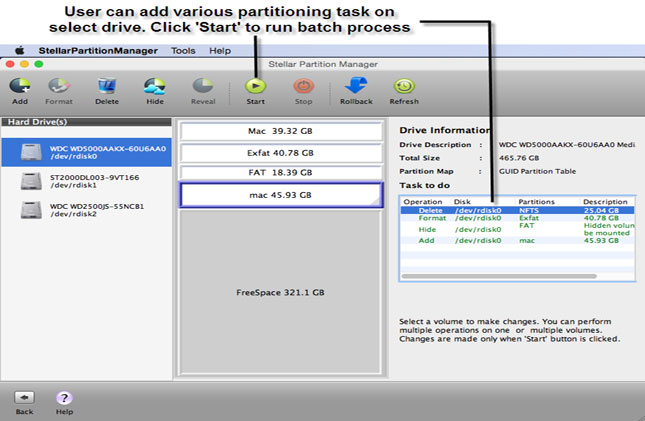










I can bet it would be a tough competition to MacRapidizer that I am currently using. I am getting all the utilities in one app. Let us see who conquers the fame and the market!
ReplyDelete