Generally Mac users do not prefer partitioning their hard drives, but it is good to divide your hard drive logically and segregate data according to its usage. This is the reason due to which the useful tool of Mac that is ‘Disk Utility’ enables its users to partition and manage their hard drives. The ‘Partition’ option of ‘Disk Utility’ allows you to create new partition and resize an existing partition. Moreover, you can delete a partition as well when you do not require it. Mentioned below are some benefits of having partitions on your hard drive:
In this way, with various other benefits, the ‘Disk Utility’ of your Mac also enables you to manage your data more effectively and prevent data loss by partitioning it. However, this utility has some limitations when you want to increase the size of a hard drive volume. According to it, in order to increase the size of any volume, you have to have sufficient free space between this volume and the very next partition on your drive. Therefore, if you want to increase the size of a partition, then ‘Disk Utility’ fails to do any needful for you, if you do not fulfil the above condition.
In such cases, if you use a professional Mac partition manager tool, then you can easily overcome the above limitation of ‘Disk Utility’. Moreover reliable partition manager tool enables you to hide and reveal any partition and safeguards your data as well.
- Having partitions you can avail the benefits of two versions of Mac OS X in same machine. For example, if you have divided your Mac hard drive in two partitions and installed Mac OS X 10.4 – Tiger in one and Mac OS X 10.5 – Leopard in another, then you can get the advantages of both these operating systems together.
- Since hard drive crash or corruption generally affects the file system of your machine, thus having system files on one partition and other useful data on another partition prevents you from severe data loss. This is because your other useful data is saved on another partition which you will not lose even if you format your main partition (having system files). In this way partitioning saves you from harmful data loss.
- Moreover, when you have segregated your data in different partitions, then it will be easy for you to find a file of particular type, if you store the same type of file in same folder of a specific volume.
- Due to the partitions, it has become possible for Mac users to avail the benefits of ‘Boot Camp’. Boot camp enables users to have Windows and Mac OS X together in same machine.
In this way, with various other benefits, the ‘Disk Utility’ of your Mac also enables you to manage your data more effectively and prevent data loss by partitioning it. However, this utility has some limitations when you want to increase the size of a hard drive volume. According to it, in order to increase the size of any volume, you have to have sufficient free space between this volume and the very next partition on your drive. Therefore, if you want to increase the size of a partition, then ‘Disk Utility’ fails to do any needful for you, if you do not fulfil the above condition.
In such cases, if you use a professional Mac partition manager tool, then you can easily overcome the above limitation of ‘Disk Utility’. Moreover reliable partition manager tool enables you to hide and reveal any partition and safeguards your data as well.
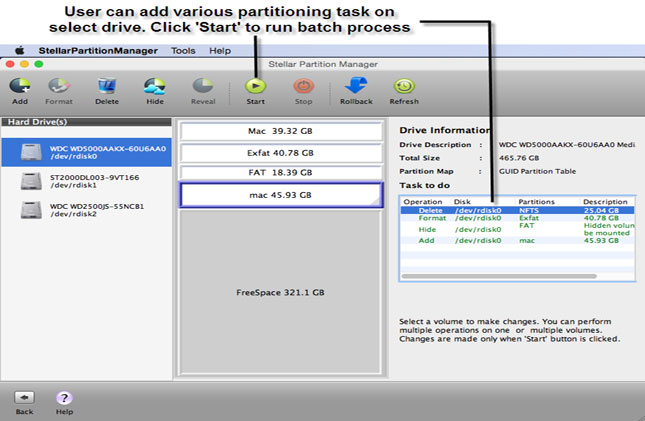










Truly said, partitioning the Mac hard drive is of great help to store the data systematically in your Mac. Do we still need to use cleaning utilities in Mac machine?
ReplyDelete