When we buy a new Mac whether its a laptop or any other model of iMac or Mac mini, the startup drive is usually set with only one partition. With built-in Disk Utility, we can partition internal startup drive even while the drive is being used to boot the machine. These smaller Partitions/volumes help us to organize our Mac data.
But, it is being suggested by experts that before we create new partitions, it would be wise to back up data on the startup drive. The risk of losing data raises if system fails while creating partitions.
Follow the following steps to partition startup disk with Disk utility
- Apple menu > Restart. Hold the Command (⌘) plus 'R' keys
while your computer restarts.
- When you see a white screen with an Apple logo in the middle,
you can release the keys.
- In the Mac OS X Utilities window, select Disk Utility, and then click Continue.
- Select the disk that you want to partition and click Partition.
- Choose the number of partitions from the Volume Scheme pop-up menu.
- Click each partition and type a name for it, choose a format, and type a size. You can also drag the divider between the partitions to change their sizes. If a partition’s name has an asterisk beside it, it’s shown larger than its actual size in order to display its name clearly.
- If you’ll be using a partition as a Mac OS X startup disk, click Options, and choose the the GUID partition scheme.
- Click Apply.
Disk utility is not very convenient use of many Mac users. We recommend them a third pary tool called Stellar Partition manager. First, it createsa bootable DVD and then allows you to work easily on starup disk without any risk.
To know more and download this partition manager tool visit here
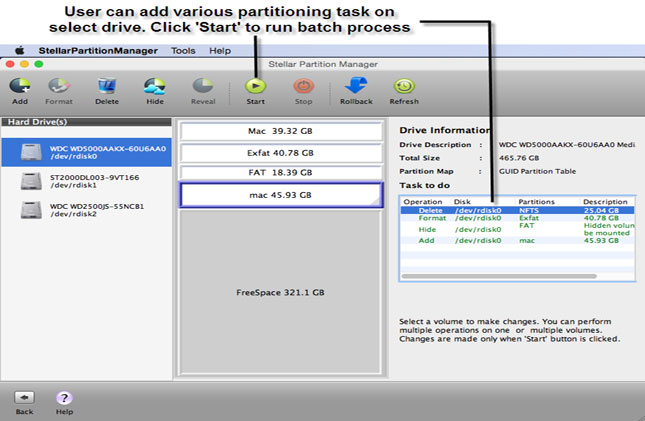










0 comments: