Mac OS X supprts various types of partition tables which you can select as your need. You can select the type by clicking the "options" key when setting up a new partition table. Before you make any changes in partition table of your Mac, it is important to know the significance of each type.
GUID
The GUID (globally unique identifier) partiton scheme is the default type with Intel-based Macs, and is considered as the most suitable for booting an intel mac system. While you can boot from an "APM" partition on an intel mac, it is recommended to go with GUID if possible. In addition, GUID is the partition type needed if you are planning on using a volume for Time Machine backups.
APM
The APM or "Apple Partition Map" partition type is the scheme used on older PowerPC Macintoshes. This scheme is used to define low-level organization of data on disk of PowerPC machines. If a user plans to create boot volume for a PowerPC Mac, then APM is the best suiting option for him.
MBR
The MBR (Master Boot Record) is used in Windows PCs. This will rarely need to be used for Mac-related purposes, but will allow you to create boot partitions that are more compatible with some PCs, which might be useful for drive troubleshooting purposes. Our recommendation is to use this partition scheme for creating a non-bootable drive that you plan on using to transfer files from a relatively older PC.
Fix disk problems by partitioning:
Problem in partition table can lead to an inaccessible volume and give unfixable errors. If a user gets volume errors that cannot be resolved with Disk Utility then repartitioning the drive is one way to wipe the whole drive clean and rebuilding the data structure on the drive. But this could create a problem if you have important data in partition because it will be deleted permanently. So, using third-party disk tools to check for and fix partition problems may be more feasible solution than repartitioning,
The chances of partition corruption raises with number of times a drive is attached and disconnected (especially if they are not properly unmounted before being disconnected). If you are suddenly experiencing problems accessing data on a drive, and have failed at fixing the error with Disk Utility then it is suggested to go for some disk repair utilities before resorting to repartitioning.
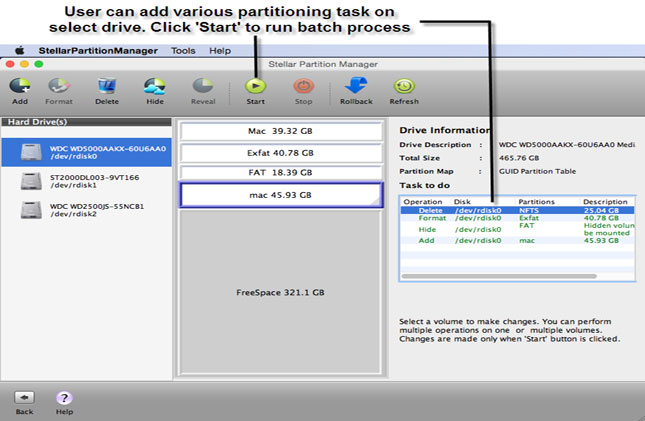










0 comments: