We are going to review Mac partitioning software in our coming series. The first part of the series is concentrated upon Stellar Partition Manager. The latest version (v2.0) of this partition management tool is faster with easy to use and simple to understand GUI. The important features of this Mac Partition Manger is given below:
Key Features & Functions of Stellar Partition Manager v2.0
Create New Partitions on Mac
A user is always suggested to have different partitions from different kind of data. It simplifies the task of searching for both the user and the machine. Secondly, it becomes easy to either delete or format a specific volume without affecting the rest ones.The software enables you to create new partition easily and safely without any risk to data on your Mac drive. Automatic shifting of free space altogether, is the best feature of this partition manager tool. This unique feature avails the user to create new partition in drive.
Resizing Mac Partition
 With drag and drop effect, a user can resize existing partition in
a smooth & effective way. It rearranges the free space in target
volume and makes the operation secure and risk free for data residing
in it.
With drag and drop effect, a user can resize existing partition in
a smooth & effective way. It rearranges the free space in target
volume and makes the operation secure and risk free for data residing
in it.Format Mac Partition
As discussed above one should store different types of files
(data) in different volumes. There is always a chance (although
lesser in Mac than Windows) of corruption for a volume in your Mac.
In such situations one can easily use this application to format a
partition without any loss to other volumes. The feature can be used
to get rid of some unwanted malicious programs and prepare your
partition for fresh data storage.
Delete Mac Partition
Sometimes, a user may need to delete a Mac partion to create free
space on drice and avail the resource to be used by the operation
system (if applications run out of space), to run the process in a
smooth manner. This disk managing tool facilitates an easy deletion
of unwanted partition from the Mac hard drive regaining your valuable
disk space. After a partition is deleted, the data in it becomes
completely irrecoverable. So, it is recommended to copy your
important data (if any) and avoid the situation of permanent loss.
 |
| Hide Partition |
Hide/Reveal Partition for Mac
User can hide a Mac partition to prevent any unauthorized access
to your personal or confidential data. You can easily unhide this
hidden partition later by using the ‘Reveal’ option.
Create Bootable DVD for Mac
 |
| Bootable DVD |
Note: Please backup your data before applying any operation on it.
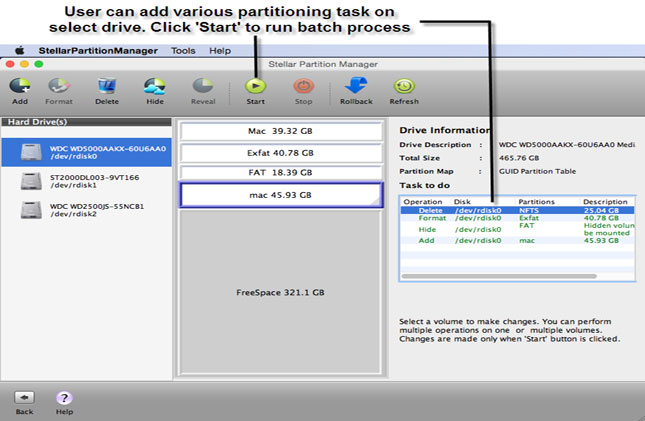










0 comments: