How can I repartition my Mac Lion drive without losing any data. Users ask such questions when they need to repartition their boot drive or resize it. They concern about losing data while the process which is obvious. Here we are discussing the issues their fixes, related with repartitioning boot drive.
First create a back up of your data, including media files, installed applications either on disk or at an external drive. You may burn a disk image of your hard drive using the Disk Utility application. Since repartitioning Mac drive needs to delete everything on your hard drive so, geting the data back won't be possible once data is lost. You must ensure back up all important files. Here are the steps for create partitions in boot drive.
If you're going to install Windows in your Mac machine, you can consider Boot Camp Setup Assistant, which helps you to repartition your drive without cleaning entire drive. Burning a disk image takes a lot of time, but is well worth the effort, as it saves all of your computer settings exactly as you had them.

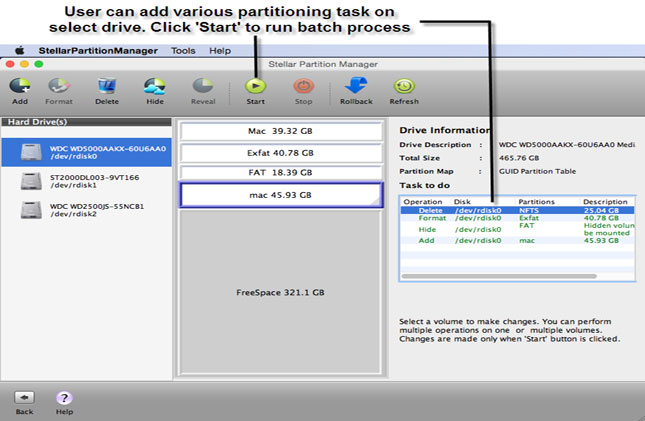










0 comments: